Computer Access
Onscreen Keyboard
If using a standard computer keyboard is difficult, but you can use a mouse/trackball, an onscreen keyboard can allow you to regain access to the keyboard.
An onscreen keyboard is just that - a picture of a keyboard on your monitor, and by clicking on the picture of the key you want to type, the letter is selected.
WINDOWS:
There is a simple onscreen keyboard built in.
For Windows XP, click on the Start Button, then go to Programs, Accessories, Accessibility, On-Screen Keyboard.
For Windows Vista, click on the Start Button, then go to Programs, Accessories, Ease of Access, On-Screen Keyboard.
Picture of the Windows On-Screen Keyboard:
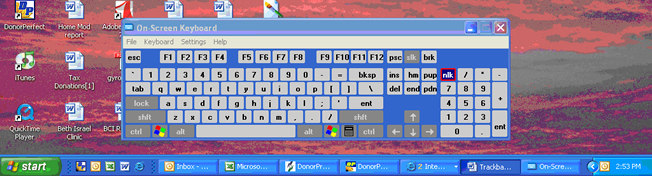
MAC:
There is a shareware onscreen keyboard available for a small fee for download at www.macupdate.com - search for "VirtualKeyboard"
There are free software versions of an onscreen keyboards available for download at: http://cnt.lakefolks.org/, http://www.freevirtualkeyboard.com/
There are onscreen keyboard software programs available for purchase that have more functions. To find out more, you can do an internet search for "onscreen keyboard" or go to the following websites:
www.infogrip.com (go to "Keyboards" then "Onscreen/Virtural"), www.rjcooper.com
Clicking Assistance:
If you have trouble clicking, there is a free mouse clicking software package (Windows only) available at: http://www.polital.com/pnc/. A Mac version of a similar program can be purchased at http://rjcooper.com/smartclick/index.html.
More Computer software and hardware products available to PALS:

